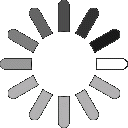Hocking College is excited to announce the launch of the Hire-A-Hawk program! We believe the program can be mutually beneficial to the local community and to students. By expanding work opportunities for students through placing them in touch with local individuals and employers outside the College who could use their help, we believe this creates a true win-win.
Students Interested in Participating in the Hire-A-Hawk Program
Students should contact the Hocking College Human Resources Office about these opportunities. They will be asked to provide their contact information, information about their skills and experience, and interest in gaining employment through this program. The College will also provide training sessions for students covering negotiating pay, hours worked, how to professionally confirm work that has been accepted, and how to decline an offer in a professional manner.
Individuals and Employers Interested in Participating in the Hire-A-Hawk Program
Individuals and employers interested in hiring a student should contact Hocking College at 740-753-6181 or via email at hireahawk@hocking.edu. Please be sure to provide us with a general overview of the job including duties and responsibilities, the date the job should start and finish (if applicable), the location, and the pay range for the position. You can provide this information by completing the Job Listing Request form found on the website and available by clicking here.
Once the Office of Human Resources receives a request to hire, we will look to see if there is a student available that fits the needs of the individual or employer. If so, we will provide the employer with the contact information of the qualified student workers. It will then be the responsibility of the individual or employer to contact the potential student to discuss the position and ultimately determine if a job offer should be extended.
For more information, please contact the Hocking College Human Resources Office at 740-753-7040, or stop in the Human Resources Office in Oakley 210.