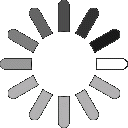Important Notice to All Students, Staff and Faculty Members:
Hocking College Information Technology team members will never ask that you verify any account via email or by clicking on a link to fill out a form. You can safely ignore any email that you receive asking you to verify anything related to your email account, login credentials, or other sensitive information.
Phishing Attacks - Fraud/Scams
Please forward phishing emails you receive to helpdesk@hocking.edu.
Email phishing attacks are a type of fraud. Phishing is the practice of sending email that looks like it is from an institution such as a college, university, bank, brokerage house, IRS, USA or other government, law firm, the Post Office, UPS, FedEx, Amazon, eBay, PayPal or any store or social media.
Spear Phishing is a even more sneaky type of phishing, it is the practice of sending targeted messages, such as sending messages to those affiliated with Hocking College that pretend to be from Hocking College, Hocking IT, or an Hocking department, as a few examples.
Sometimes the email says that your email account is over quota, that you must click a link to reactivate or update your account, or that you must provide your user information to keep your account active. While these emails look official, they are trying to obtain your user name and password and/or direct you to an attack website.
Phishing emails often contain a link to a web page and/or explicitly ask you to enter your username and password. Once phishers have your account information, they could access your accounts for any sort of nefarious purpose including sending out large volumes of nuisance email or worse for identity and monetary theft. Attacks involving financial institutions often aim to steal money. Attacks asking for your Hocking College username and password can be used to send thousands of spam messages from your account.
Spam is the electronic equivalent of junk, unsolicited and unwanted mail. The ultimate goal of the sender is to make a sale.
Instructions for Protecting Yourself From Phishing and Scams:
Protect yourself from phishing:
- Do not share any passwords with anyone ever.
- Hocking College IT, your bank, FedEx, the IRS, your credit card company, etc. will never ask for your password, not by email, phone, text message or in person.
- Financial institutions will communicate with you via secure messaging. Via regular email they will only notify you of waiting messages in their secure systems.
- Don't send sensitive information including social security number or bank account numbers via unencrypted email or text message ever.
- One sign of a phishing attempt is that the message may end with a simple signature line such as "Hocking College", "IT", or "Tech Support".
- Never enter an account password into a spreadsheet, an email message, a text message or an unknown website.
- Do not open or reply to phishing emails.
- Do not click any buttons, images or links in any phishing emails especially those that say "unsubscribe" or "remove me from mailing list". Clicking anything in a phishing email could install malware on your computer. It will also cause you to receive more email from the spammers because they will know your email account is active.
Please forward phishing emails you receive to helpdesk@hocking.edu.
If you reply to a phishing message with your Hocking user information, call the IT Help Desk
immediately at 740.753.6113, email us at helpdesk@hocking.edu
or please fill out a Service Ticket – support.hocking.edu